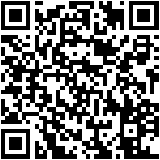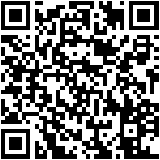Thanks to Colette, SSVT is on its way to becoming a healthier, svelter, workplace (we hope...)! So far 25 staff members have signed up for the biggest loser competition. If you haven't signed up yet we encourage you to do so! In the spirit of health and weight loss, I figured I'd dedicate this post to providing technical resources that will help you achieve your wellness goals.
1. Fitday: http://www.fitday.com
FitDay is a free online diet journal and calorie tracker trusted by more than 6 Million users around the world.
Whether you're trying to lose weight, looking to maintain a
healthy level of fitness, or training for a specific goal, you need
FitDay!
Using FitDay is quick and easy. Register for your free
account and immediately start taking control of your diet and fitness
goals.
2. My Fitness Pal: http://www.myfitnesspal.com
MyFitnessPal is a diet and fitness community built with
one purpose in mind: providing you with the tools and support you need
to achieve your weight loss goals.
3. Calorie Counter: http://caloriecount.about.com
CalorieCount.com is a free online resource for those who want to live a healthy lifestyle. At no cost whatsoever, you can
use Calorie Count to look up nutrition facts and view complete food labels
for more than 250,000 foods. Members use Calorie Count as an online
diet program, a nutrition coach, and a workout partner. Your
personalized CalorieCount.com account provides a food journal, exercise
log, a weight tracker, nutrition data, and diet analysis, all customized
to your personal goals, so that you can start eating healthier. By
seeing your calorie requirements, daily calorie count, nutrition
analysis, and weight loss progress, you can get the weight loss results
you seek or maintain the fit and healthy body you already have. In
addition to the helpful diet and exercise tools, there is also an online
community of 4 million members awaiting your unique story on the path
to better health.
4. Fooducate: http://www.fooducate.com
Fooducate is an iphone app, one of my personal favorites! You scan the barcode on any food item and it will give you a "grade" for that product. It allows you to easily see the health value of a particular product and helps you to make healthier decisions for you and your family. From their website:
Fooducate automatically grades foods and beverage on a scale from A
to D. There are 10 distinct grades: A, B+, B, B-, C+, C, C-, D+, and D. Fooducate’s algorithm is based on information that is publicly on a
product’s package: the nutrition facts panel and the ingredient list. We
do not receive any additional information from manufacturers. The algorithm rewards minimally processed, nutrient dense foods with
the highest grades. This means that real foods, with intrinsic nutrients
will score better than processed foods that are poor in built-in
nutrients and use fortification as a means to appear healthy.
Scan this QR code to download Fooducate to your iphone/ipad: